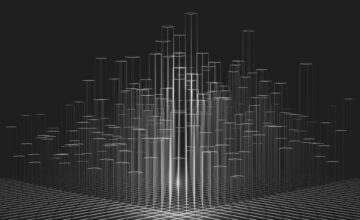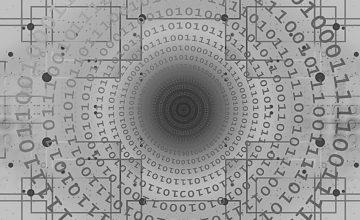Why page speed matters
- Nov 04, 2019
- By Hamid Mahdikhani
- In SEO, Technical
Why page speed matters
The need for faster websites is increasing daily, as we continue to crave for instant information, anywhere, anytime. However, a lot of websites face a very common problem: lack of performance in page loading.
Usually, this is caused by the increasing number of features that websites have these days, which hinders performance across different networks. The lack of performance varies greatly, from small delays to complete unresponsiveness, and this issue is affecting many websites out there.
So what can be done about it? Firstly let’s look at a few facts.
What exactly is Page Speed?
In simple terms, ‘Page Speed’ is the amount of time it takes for a web page to load. The loading speed is determined by several factors, including the server hosting the site, the page’s file size, and how images are compressed.
The most common ways for measuring Page Speed are:
- Fully Loaded Page: The time it takes for 100% of the resources on a page to load
- Time to First Byte: How long it takes for a page to start the loading process
- First Meaningful Paint: The time it takes to load enough of a page’s resources to be able to read the content on the page.
Detecting your Page Load Speed
There are different tools around to help detect page speed and assess a website’s performance. These tools can help identify issues and test different performance parameters and indicators in different ways —from different browsers and geographic locations — generating performance reports.
Some of these tools are totally free for e.g.: Google’s Page Speed Insights or the recently released ‘speed report’ within Google Search Console. Other tools offer a mixture of free features and paid options to access the more advanced features. For e.g.: GTMetrix and Pingdom.
Given that different Page Speed tools analyse, weight and assess performance slightly differently, their scores and end reports can also differ to some extent. It is, therefore, recommended to choose a trusted tool and stick with it to make improvements and monitor progress.
So what is a good Page Speed?
According to John Muller from Google, it’s good when a website loads within a 2 to 3 seconds range. A loading time around the 5 seconds mark is still tolerable, but it’s important to understand that the longer it takes for a website to load, the higher the risk of bounce rates.
Here are the average bounce rate on mobile devices:
- 1s to 3s – Bounce Rate probability increases by 32%
- 1s to 5s – Bounce Rate probability increases by 90%
- 1s to 6s – Bounce Rate probability increases by 106%
- 1s to 10s – Bounce Rate probability increases by 110%
Common factors affecting Page Speed
- Mediocre Hosting – Choosing the right hosting provider is key. It’s important to pick a hosting provider which can adequately support your website and business transactions. Not considering industry and seasonal trends directly related to your business is a common pitfall
- Image Sizes – Heavy images are slow to load and can directly lower your page speed. This is often caused by a lack of good image compression
- Browser Compatibility Issues – Browsers load content in different ways, and poorly optimised sites can perform very slowly on different browsers. For e.g.: modern websites coded in CSS are better at downloading content from hosting servers. Optimising HTML/CSS codes is essential to improve your page speed
- External Embedded Media – Media, like videos, can enrich a page but can also lower your page loading time when they are hosted externally. Whenever possible, therefore, it is best to host your rich media locally
- Heavy Website Theme – Highly designed and elaborate themes can be aesthetically pleasing but often affect your load page time negatively. Striking the right balance between design and functionality is essential
- Clunky Widgets – Widgets are an essential part of websites. For e.g.: Social Share Buttons. Be sure to use widgets that don’t impact your page load speed negatively
- Excessive Number of Ads – Pages with too many ads or slow-loading ads, take longer to load than others, causing higher bounce rates, negatively affecting your entire website
- Long Redirects Chains – Redirecting one URL to another is appropriate in many situations (e.g.: redirecting a 404 page). But long redirect chains and/or infinite loops, can make it difficult for search engines to crawl a website, slowing down your site’s load speed.
Impact of Slow Page Speed
A number of studies have convincingly demonstrated that a delay in page load time can negatively affect performance.
According to studies made by Aberdeen, IBM and others:
- 53% of people will leave a mobile page if it takes longer than 3 seconds to load
- 46% of visitors will not come back to visit a slow website
- 5 seconds is the overall time limit to engage visitors on a site before they consider leaving.
Does Page Speed affect SEO?
It’s been a few years since Google officially announced that page speed is a ranking signal in their search ranking algorithms and it is still the case today. Google has allocated a strong weight to site speed because it reflects how quickly a website responds to web requests.
Furthermore, when a website has a slow page speed it forces search engine bots to crawl fewer pages, due to their allocated crawl budget, and this, in turn, can once again negatively affect the site’s indexation on search engines.
User engagement metrics are also being considered in ranking signals. Page speed, being an important element of user experience, indirectly contributes to a site’s SEO performance. Longer load times have also been shown to negatively affect conversions.
Moreover, page speed has taken even more significance after Google’s introduction of mobile first index, which gives more importance to the mobile version of a site compared to the desktop one.
So how does all this impact on your business?
Impact on Performance
According to a recent Forrester study, 88% of internet users prefer online retailers who deliver high-performance and great website experience, whereas 50% abandon sites that fail to load within 3 seconds. These factors have a direct consequence on conversions and sales, as users are far less likely to return and might even share their bad experience on social media. Page load speed therefore, has a direct impact on a business’ bottom line.
How to improve Page Speed?
- Reduce Sizes – Reduce the size of CSS, HTML and JavaScript files that are larger than 150 bytes. It is also good practice to use proper image editing software like Photoshop, to retouch and recompress images for optimal weight. Ensure images are compressed for web use and are in the right formats. For e.g.: PNGs are usually recommended for graphics with fewer than 16 colors while JPEGs are best for photos.
- Minify JavaScript, HTML and CSS – Optimising codes, removing spaces, commas and other unnecessary characters can improve page speed — removing unused codes can also help.
- Reduce Redirects – Limit the number of redirects to three in a redirect chain. It is preferable to redirect each URL in the chain to the final destination page. It is not recommended to simply remove redirects for intermediate pages, as there can be other links pointing to them, and, as a result, cause 404 errors.
- Remove Render-Blocking JavaScript – Avoid or minimise the use of blocking JavaScript, especially external scripts that need to be fetched before they can be executed. Scripts that are necessary to render page content can be inlined to avoid extra network requests, however, the inlined content must not be too big, and must execute quickly enough to deliver good performance. This is because browsers have to build a DOM tree by parsing HTML before they can render a page.
- Leverage Browser Caching – Checking and configuring caching expiration date is important because browsers cache a lot of information like stylesheets, images and JavaScript files. In most cases, a year is a reasonable time period unless the site design changes frequently.
- Improve Server Response Time – A server’s response time is directly affected by the amount of traffic a website receives, the resources each page uses, the software used on the server and the hosting solution. It is, therefore, essential to analyse the server response time, the database queries, the routing and memory, to improve the server’s response time. The optimal server response time is normally under 200ms.
- Use a Content Delivery Network (CDN) – Also known as ‘Content Distribution Networks’. These are server networks used to distribute the content delivery load. Copies of sites are stored at multiple, geographically diverse data centres, so that users across the globe can benefit from faster and more reliable access.
Google recently announced that since making ‘page speed’ a ranking factor in their algorithm, sites are loading faster and abandonment rates are down.
With an ever faster operating web, new ranking algorithms coming on the scene at pace, and with reliable research that tells us how users’ behaviour is changing, businesses can no longer afford to ignore this. Page speed matters, and it’s never been more crucial to ensure your site delivers the highest performance and the best experience your users demand.
If you’d like to find out more about Website Performance and SEO, please get in touch with one of our experts.
Hamid Mahdikhani
Hamid is a Senior Web Developer with over 10 years of experience building bespoke CMS systems and web applications. He has solid skills in WordPress, Drupal, HTML5, D3, jQuery, PhantomJS and AngularJS.